Document Management (Change Request)
Objective: To manage and track electronic documents and electronic images of paper based information in the application. It allows user to submit change request for the existing document with their version, review and approve/reject the documents using the system.
Below steps to be followed to complete a document request:
- Change Document Request : To upload changes of existing document/image. Originator/ EHS Department users (Fire Fighting, Environment, EHSMS and Admin, Health, Safety) can submit the change document request.
- Review Document Request : Review the change requested document.
- Head of Department shall receive the change document request for review, if the originator is not belong to Fire Fighting/ Environment/ EHSMS and Admin/ Health/ Safety department.
- If the originator belong to Fire Fighting, Environment, EHSMS and Admin, Health, Safety department, then Plant HS Head & Plant Env Head shall receive the change document request for review.
- Review Document Request by Plant HS Head & Plant Env Head : Change document request is reviewed by Plant HS Head & Plant Env Head upon the approval of HOD or request sent by Fire Fighting, Environment, EHSMS and Admin, Health, Safety department.
- Review Document Request by EHS MR/ DGM/ GM/ DH/ DDH : Change document request is reviewed by EHS MR/ DGM/ GM/ DH/ DDH upon the approval of Head of EHS. If EHS MR/ DGM/ GM/ Director disapproves the request, then the request will be closed.
- Review Document by Group CEO : Group CEO will review the new document request upon approval of EHS MR/ DGM/ GM/ Director.
- Re-verification Document Request by EHS Secretariat : EHS Secretariat will verify the document and distribute it to nominated users.
Note :
- Originator/ EHS Department user will submit the change document request.
SUBMIT CHANGE DOCUMENT REQUEST
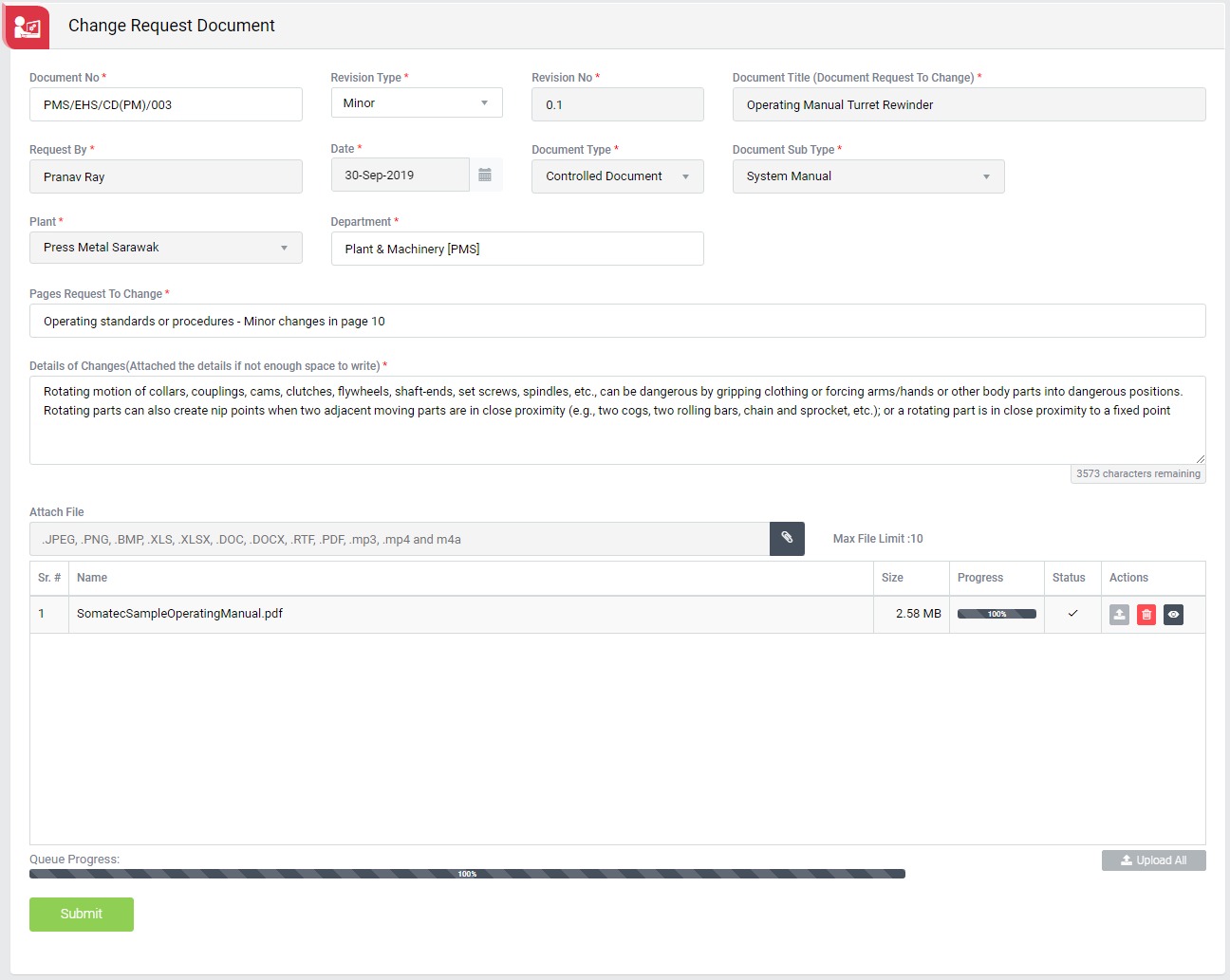
Image 1
- Login as Originator/ EHS Department user.
- Go to Management of Document | Change Request Document screen.
- Provide mandatory details for the request.
- Select “Revision Type” as Major/ Minor as per the change in document.
- Click “Submit” button to save the data and send for review.
Note :
- Originator/ EHS Department user shall submit the document request.
- The fields marked with * are mandatory to be filled.