Accident
ACKNOWLEDGE ACCIDENT INVESTIGATION (EHS MR)
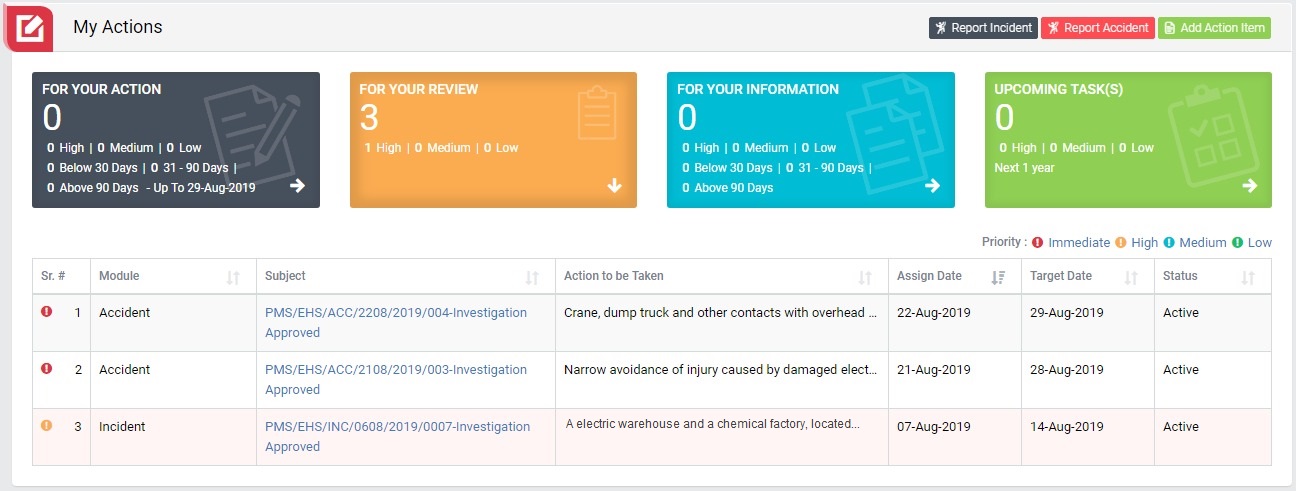
Image 1
- Login as EHS MR/ Head of Division/ Deputy Division and go to My Action screen (Image 1)
- There are four section provided to view and take action against tasks which are mentioned below :
- FOR YOUR ACTION : Display “Incident”, “Accident”, “Site Inspection” and Action Items which needs to be performed. Also display the tasks which are saved as draft are displayed here. User will update final information and submit it for further action. (This section is display by default)
- FOR YOUR REVIEW : Display the tasks such as “Incident”, “Accident”, “Site Inspection” including Action Items which needs to be reviewed. The tasks will be displayed to reviewer for review where reviewer will take action against it.
- FOR YOUR INFORMATION : Display all the tasks such as “Incident”, “Accident”, “Site Inspection” to creator/requester with their current status. User can view the task details by clicking subject in “Subject” column.
- UPCOMING TASK(S) : Display future tasks which are planned already.
- When subject of “Accident” in “FOR YOU REVIEW” section is clicked “Accident Investigation” screen will be opened in different tab. (Image 2)
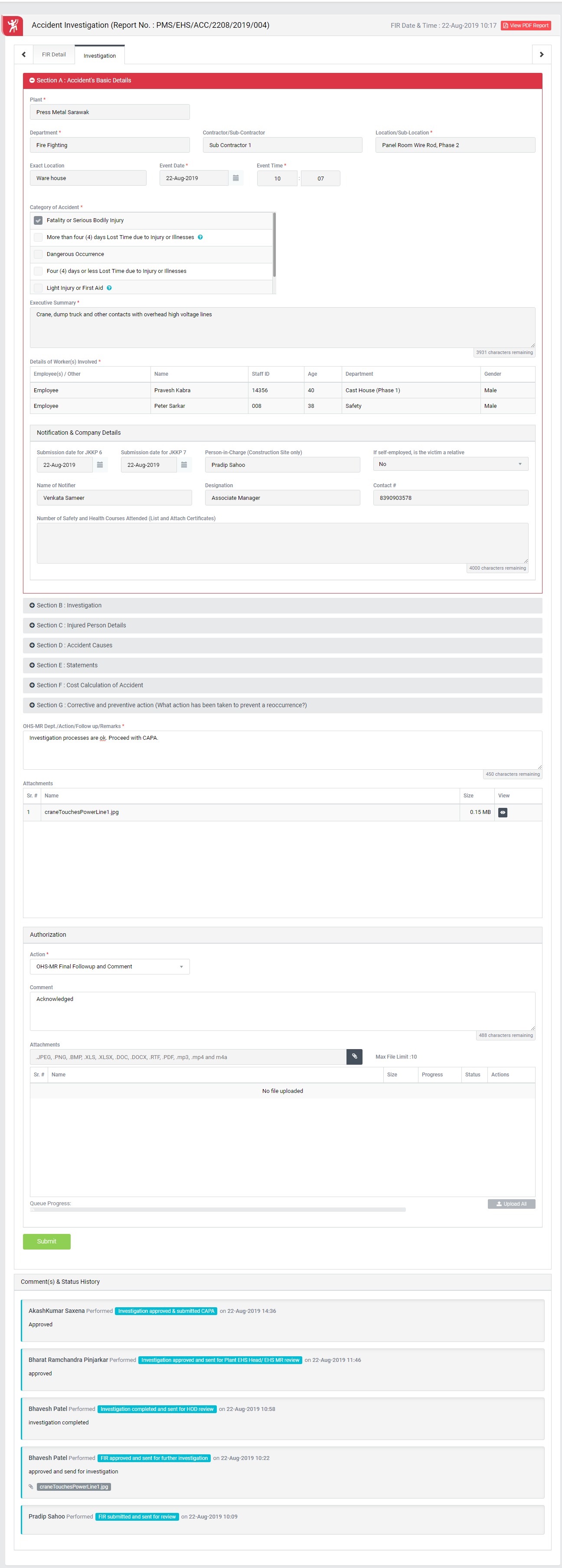
Image 2
- There are 2 section in this screen mentioned below:
- IIR Details : Where user can view the details of the report.
- Investigation : Where user can take action against a accident report.
- Enter details in “OHS-MR Dept./Action/Follow up/Remarks”.
- To take action against a particular accident report select action from drop down list in Investigation section:
- OHS-MR Final Followup and Comment : Select “OHS-MR” Final Followup and Comment” and click submit button to acknowledge the accident report.
- Accident report will be closed when all CAPA are completed and “OHS-MR” acknowledges the related accident report.