Action Item
PERFORM ACTION ITEM
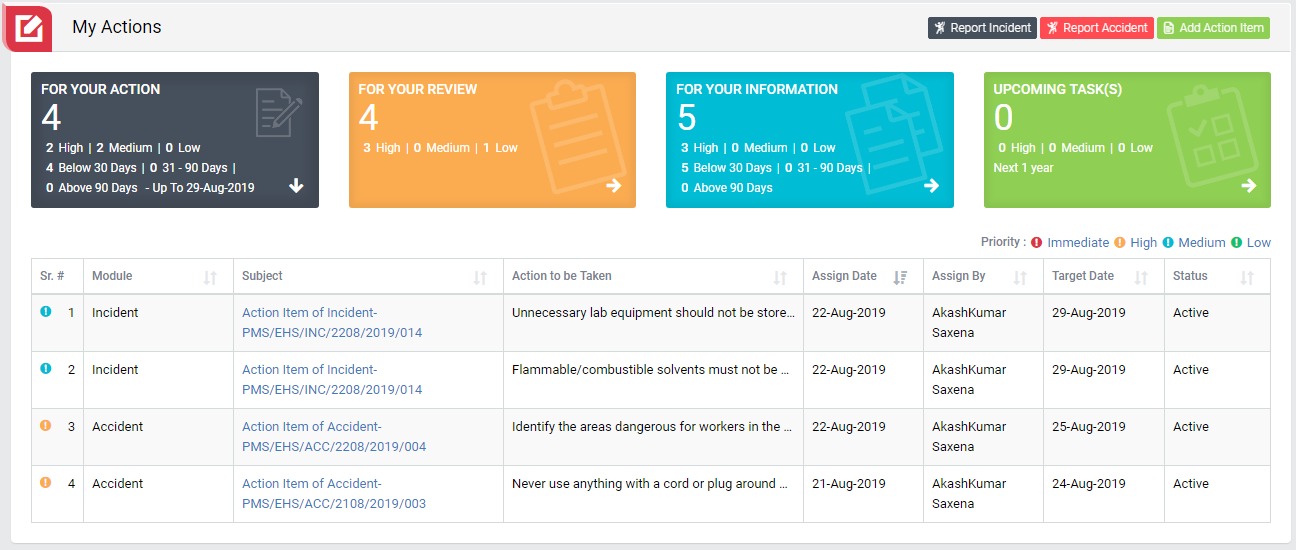
Image 1
- Login as the user to whom action item is assigned and go to My Action screen (Image 1)
- There are four section provided to view and take action against tasks which are mentioned below :
- FOR YOUR ACTION : Display “Incident”, “Accident”, “Site Inspection” and Action Items which needs to be performed. Also display the tasks which are saved as draft are displayed here. User will update final information and submit it for further action. (This section is display by default)
- FOR YOUR REVIEW : Display the tasks such as “Incident”, “Accident”, “Site Inspection” including Action Items which needs to be reviewed. The tasks will be displayed to reviewer for review where reviewer will take action against it.
- FOR YOUR INFORMATION : Display all the tasks such as “Incident”, “Accident”, “Site Inspection” to creator/requester with their current status. User can view the task details by clicking subject in “Subject” column.
- UPCOMING TASK(S) : Display future tasks which are planned already.
- Click on a particular task in subject column in “FOR YOUR ACTIONS” section to open the task in different tab.(Image 2)
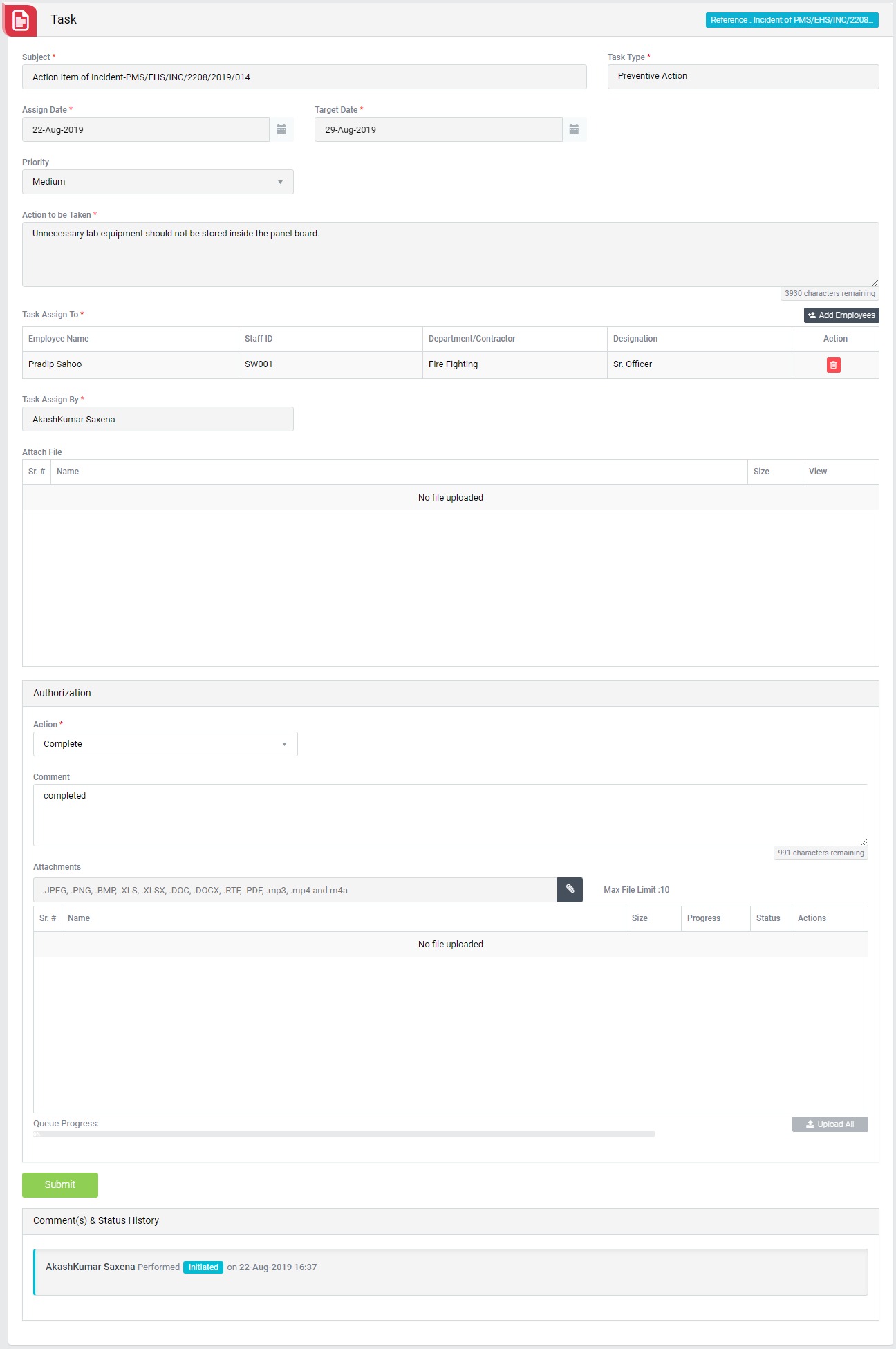
Image 2
- To take action against a particular task, select Action from drop down list as below :
- In-Progress : If the concerned person is still working on the task then the select the status as In-Progress.
- Complete : Select complete if the task is completed. The task will reviewed by “HOD” first, and then the task will be reviewed by “Plant HS Team Or Plant Env Team” followed by “Plant HS Head OR Plant Env Head” and “EHS MR”.
- Click Submit button to update the task details as per the selected action.
Note :
- Task responsible person can edit the task contents.
- The fields marked with * are mandatory to be filled.
- If CAPA is not completed within target date, then the target date will be extended by HOD of the particular department. CAPA will be again performed after approval of “General Manager/ Deputy General Manager/ Head of Division/ Deputy Division”.