Document Management (New Request)
Objective: To manage and track electronic documents and electronic images of paper based information in the application. It allows user to upload new document, review and approve/reject the new documents request using the system.
Below steps to be followed to complete a document request:
- New Document Request : To upload a new document/image. Originator/ EHS Department users (Fire Fighting, Environment, EHSMS and Admin, Health, Safety) can submit the new document request.
- Review Document Request : Review the new document request.
- Head of Department shall receive the new document request for review, if the originator is not belong to Fire Fighting/ Environment/ EHSMS and Admin/ Health/ Safety department.
- If the originator belong to Fire Fighting, Environment, EHSMS and Admin, Health, Safety department, then Plant HS Head & Plant Env Head shall receive the new document request for review.
- Review Document Request by Plant HS Head & Plant Env Head : New document request is reviewed by Plant HS Head & Plant Env Head upon the approval of HOD or request sent by Fire Fighting, Environment, EHSMS and Admin, Health, Safety department.
- Review Document Request by EHS MR/ DGM/ GM/ DH/ DDH : Change document request is reviewed by EHS MR/ DGM/ GM/ DH/ DDH upon the approval of Plant HS Head & Plant Env Head. If EHS MR/ DGM/ GM/ Director disapproves the request, then the request will be closed.
- Review Document Request by Group CEO : Group CEO will review the new document request upon approval of EHS MR/ DGM/ GM/ Director.
- Re-verification Document Request by EHS Secretariat : EHS Secretariat will verify the document and distribute it to nominated users.
Note :
- Originator/ EHS Department user will submit the new document request.
SUBMIT NEW DOCUMENT REQUEST
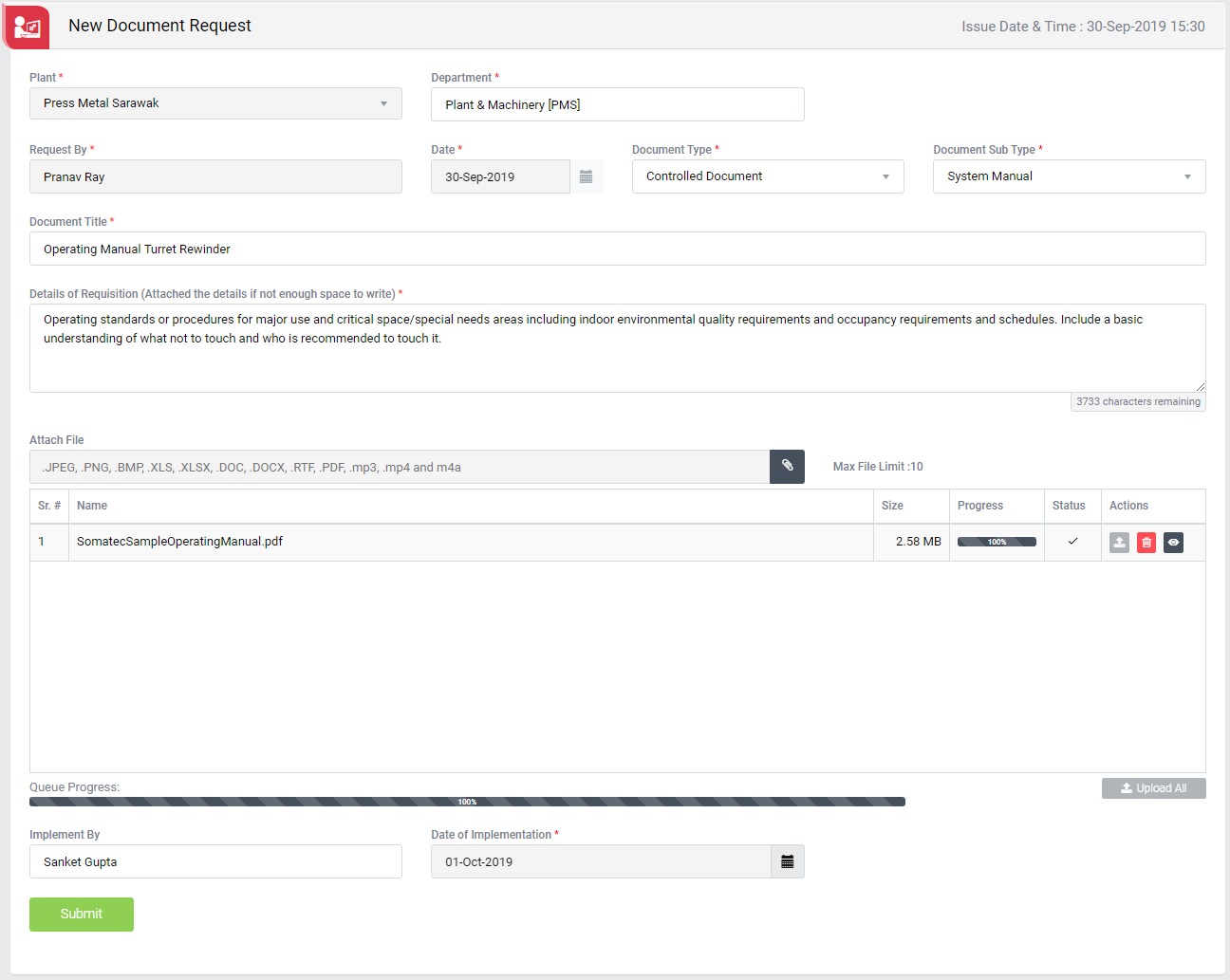
Image 1
- Login as Originator/ EHS Department user.
- Go to Management Of Document | New Document Request screen.
- Provide mandatory details for the request.
- Click “Submit” button to save the data and send for review.
Note :
- Originator/ EHS Department user shall submit the document request.
- The fields marked with * are mandatory to be filled.